
Whether you love or hate recent advances in technology that let you stay connected 24/7 — or love and hate them — there are definitely ways you can use an iPhone, or any other smartphone, to help you to manage your Adult ADD / ADHD.
I happen to use an iPhone. I was a skeptic and for many years put off making this seemingly expensive purchase. It turns out, though, that the cost is negligible compared to the benefits I reap by using the iPhone to easily stay more organized. Remember, losing things, not having information, and missing appointments cost money in the long run as well.
The benefits of smartphones for managing ADHD are not exclusive to iPhones. Most makes and models include valuable organizing tools as well. But it’s the iPhone 4s — the model that includes virtual assistant “Siri,” who responds to voice commands — that has particularly amazed me with how quickly it has become an integral part of managing my adult ADHD.
Innovative Ways To Manage Adult ADD / ADHD Using an iPhone
Moments ago, while writing this post, I suddenly remembered I needed to water the house plants. That’s something I often forget to do. Before Siri I would have fallen into the typical ADD trap of jumping up to immediately water the plants forgetting I was in the middle of writing a blog post!
Today, with a push of the button, I simply asked Siri to remind me to water the plants later in the day. Siri made it simple to create a reminder and not get distracted from my task.
My ADD coaching clients tell me they too are using their iPhones to manage adult ADD / ADHD in innovative ways.
- A client whom I’ll call Carla (I never use real names of clients, of course) uses her iPhone to take photos of recipes. Then, when she’s at the supermarket, she can check the photo of a recipe to be sure she to get the ingredients she needs. No more frustrations with the grocery list being left home, forgotten on the kitchen counter.
- Terry uses her iPhone to snap photos of the tasks that she wants to do around the house. Then she looks through the photos and makes her list of things to do based upon the photos taken.
- Another great iPhone function is that when you schedule a phone call or appointment in the Calendar app, you can use the Notes section of the Calendar to record the phone number of the person you are calling or seeing. No more searching for the phone number when it’s time to get on the call – or if you’re running late for the appointment or need directions.
The iPhone is truly a brilliant ADHD management tool. As a relatively new user, I’m just beginning to scratch the surface of its potential. These are just some of the ways you can use your iPhone, or other kind of smartphone, for managing your ADD.
Let me know. How does your iPhone help you to stay on track and better manage your Attention Deficit?

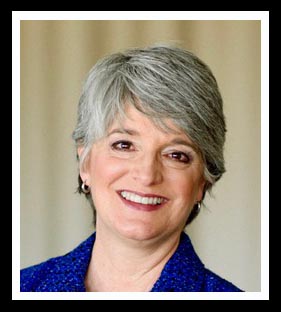
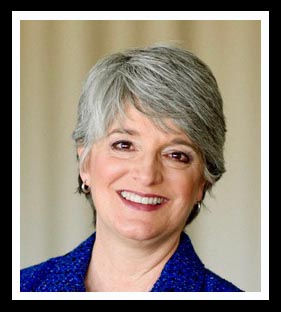 Tired of struggling with ADHD? You’re in the right place. ADHD Success is loaded with free, practical tips to help you get organized, manage your time, and live more easily with Adult ADHD. Like what you read? Sign up for the newsletter now! No Spam. I promise!
Tired of struggling with ADHD? You’re in the right place. ADHD Success is loaded with free, practical tips to help you get organized, manage your time, and live more easily with Adult ADHD. Like what you read? Sign up for the newsletter now! No Spam. I promise!
I put my medication list in the note section of my IPhone as well as my children’s and can just email them to doctor’s offices or refer to the lists when at appointments.
Hi Dana
I’m an adult with ADD, and I’m just now at the age of 32 starting to cope with the difficulties I face managing an adult life.
I’ve been thinking about getting an Iphone, but I’m afraid that it will end up being yet another distraction in my everyday life, because I would be on facebook or surfing youtube all day, where ever I was.
Would love to hear some experiences from other people
Regards from Denmark
The distraction fear is valid. Especially when my iphone was new I had to really watch myself to keep from falling “down the rabbit hole”. Overall, for me though, the ADHD management support my iphone provides far outweighs any distraction risks.
Any other thoughts, anyone?
I have ADHD and am working with my local DVR to purchase one of these. I use OneNote and Outlook and want something that seamlessly syncs with both, hopefully automatically. I compared Blackberry, Droid, Windows based and Iphone options and the Iphone is coming up as the easiest to use with Office. It seems like the Windows based would come out ahead in this area, but the popularity of the Iphone has driven more software development, and Microsoft is in on it, too.
You should be able to access contact information with any appointment, though. I’m not sure why you’d have to manually enter a phone number into the notes section. What you see as an advantage seems like a step back to me. ? Contacts, tasks, appointments and emails are all pretty well organized in Outlook for you. Then I love the way OneNote works with all that to put it together with projects and work. Anyway, i’m looking forward to getting mine and having all my stuff in one easy place. 🙂 It really seems like someone could do tech seminars for people with ADHD to get the most out of IphoneS.
Hey Lori – I admit, I’m a long time Apple fan so I’m not totally unbiased. With that, it seems my coaching clients who use the iphone have more options and an easier time managing all the details of life than those using a droid or blackberry.
That said, what’s the most important is you use something! The clients who have the hardest time managing their ADHD are those who won’t use a smart phone.
I happily used Outlook for years until Windows would no longer support it for the Mac. Yep, double entry of contact info is a pain, but sometimes it has to be done.
Thanks for commenting,
Dana