 A part of me thinks that the picture speaks for itself and no blog post is needed; however, that’s the ADHD brain, the one that hyperfocused and plowed through email all at once. When I have the will to do something, immediate results are easy. I am tackling email clutter; I have emptied my work inbox, and I’ve obsessively read and emptied it 3 times today as I’ve read emails from colleagues.
A part of me thinks that the picture speaks for itself and no blog post is needed; however, that’s the ADHD brain, the one that hyperfocused and plowed through email all at once. When I have the will to do something, immediate results are easy. I am tackling email clutter; I have emptied my work inbox, and I’ve obsessively read and emptied it 3 times today as I’ve read emails from colleagues.
I had emails from parents, students, and colleagues from four years ago. A lot of these emails were unimportant, and almost all of them should have been deleted a long time ago. In thinking about how to do an overhaul of my inbox, I deleted emails, sorted emails, and set up folders for incoming email. A few times I knew what needed to be done as I felt my body tense up as I read, “Do you want to permanently delete these emails?” Pressing shift and delete is not easy, but it’s rewarding. I posted on work’s FB group letting my colleagues know that I would no longer be the person who could recover that random email from 4 years ago.
While I say that, I chose what to save by using Dana’s mantra, “How will I use it?” In the sake of time, I moved all the emails from my principal to one folder and set up a rule for emails from all my administrators to go to one folder. As I set up folders, I considered how to batch them: parent communication, student communication, important documentation, tech committee, department head/language arts, THIS WEEK, and save for later. I set up a few other folders for curriculum, but what I mostly wanted to do is create a system where all new emails can find a home quickly. As I try this system next week, I may end up changing folders, but I think I’m off to a good start.
So much of getting things done involves not getting overwhelmed and shutting down. When I’m overwhelmed, I lose sight of how to prioritize and how to take action. Digital clutter and physical clutter are a lot alike because both tend to distract and overwhelm me.
Now that I have created a manageable mailbox, I just need to remember Dana’s steps and adapt it to work for me.
-
Delete first. Quickly delete what I don’t need. If this makes me uneasy, I will remind myself that the trash doesn’t empty itself.
-
Handle priorities and quick actions. I like this step because it also sets me up to not check my email unless I have time to do the simple things that need to be done.
-
Red flag later actions, messages that need more thought or can be done later.
-
Scan messages with green flags (green flags are items waiting for responses).
-
Fling into folder. Move messages to folders–set rules if sender will only go into one folder (examples for me–student and parent emails).
-
Aim for you inbox. Build the habit! My goal is to have no more emails in my inbox than I can see on my screen.
This change and set up of my email box makes me feel calm, clear, and organized. I actually felt a huge sense of relief when I finished the task of clearing my inbox of clutter. Some modules stress me out because I can’t visualize being successful; however, with this module, I was able to empty my inbox and create a clutter free organizational system for my email. Maintaining clarity and focus in my life seems a little bit easier after this week’s module in the ADHD Success Club. Thank you, Dana.

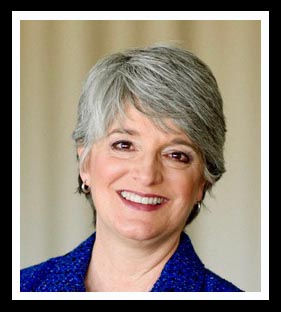 Tired of struggling with ADHD? You’re in the right place. ADHD Success is loaded with free, practical tips to help you get organized, manage your time, and live more easily with Adult ADHD. Like what you read? Sign up for the newsletter now! No Spam. I promise!
Tired of struggling with ADHD? You’re in the right place. ADHD Success is loaded with free, practical tips to help you get organized, manage your time, and live more easily with Adult ADHD. Like what you read? Sign up for the newsletter now! No Spam. I promise!
0 Comments