 Thanks to some fantastic ADHD time management apps out there, you really can manage your life well! Back in the olden days as an ADHD coach, it was a struggle to help my clients learn to manage all of their tasks and reminders.
Thanks to some fantastic ADHD time management apps out there, you really can manage your life well! Back in the olden days as an ADHD coach, it was a struggle to help my clients learn to manage all of their tasks and reminders.
All I can say is hallelujah for smart phones! These little gems are one of the greatest tools I can imagine for ADHD life management.
But with all these terrific ADHD time management apps out there, how do you know which one to use? Each one promises to be the best at helping cluttered, unfocused adults learn to better manage their time and projects. So how do you decide which one is the best for you? How do you avoid analysis paralysis or spending all your time downloading apps and never actually using them?
Well, today I’d like to give you a nudge in the right direction. Here are 3 of my top ADHD time management apps you just can’t live without.
The Due App – Reminders That Work
Due is the app at the top of my list for ADHD time management. I simply can’t live without it and I recommend it to all of my ADHD clients.
Why? Because to live successfully with ADHD, you have to be able to remember to do things. I have found nothing out there that matches Due’s ability to gently nag you into doing the things you’re likely to forget.
- You don’t have to remember to take your fish oil supplements – Due will remind you.
- You don’t have to remember to refill your ADHD prescriptions – Due will remind you.
- You don’t have to remember to plan next week every Friday afternoon – Due will remind you.
The reminders on Due are easy to set up and easy to use. Not only can it set a single reminder such as “Don’t forget to mail Grandma’s birthday card,” but it sets routine reminders too, such as “Water the plants” or “Change over the laundry.”
It costs a few dollars, but it’s well worth the price to know you’ve got that gentle nag in your pocket. Due is only available on iPhone (sorry Android users). However, if you want to check out some alternative apps for Android similar to Due, click here.
Time Timer – Stay on Task
Time Timer lets you preset a series of sequential task timers to walk you through your day. You set up a list of tasks and a length of time to do each of them. When you start the timer, it will tell you when to move on to the next task. That’s it! This simple app will help you stay focused and on target.
Before it was discontinued, I was a big fan of the 30/30 app. However, I’ve started using Time Timer and it works fabulously. The key to successfully using this app is to remember to set up your timers each morning when you’re planning your day. You might even set a reminder in Due.
There’s something about playing beat the clock that really helps ADHD brains stay focused and on track. On those days when I’ve got a lot of office work and tasks I need to get done, it helps me stay on task and over time, helps improve my ability to estimate how long it will take me to get something done.
TeuxDeux – For Scheduling To Dos
ADHD time management requires you to schedule tasks for certain days. And that’s where TeuxDeux comes in. It is a clearly designed task list that works on both your desktop and smart phone, and consistently syncs between the two.
If you do a lot of desk work, I recommend you keep TeuxDeux open on your computer all the time, simply listing the tasks you need to get done each day. It’s great for people who need simple, visual clarity to get things done. It looks like our old favorite paper calendars where you could see the week at one glance.
- Need to remember to check back in with an important client next Thursday? Simply write it on TeuxDeux.
- Need to send out invoices? Write it on TeuxDeux.
TeuxDeux’s only drawback is that you have to remember to look at it. It doesn’t remind you. But when you look at it, you can clearly see what needs to be done each day. And if some of those tasks or appointments require a nudge, log them into the Due app in the morning.
The developers at TeuxDeux decided they like to feed their families so they now charge a small, monthly subscription fee to support their work. They currently offer a 30-day free trial to give you time to thoroughly test it out before you buy. However, like Due, TeuxDeux is only available for download on iPhone. If you have an Android, like my assistant, check out Any.do or todoist.
There you have it, my top ADHD time management apps you don’t want to be without. You’ll get the extra help you need to remember things on your list, get tasks done, and rest easy knowing your apps are keeping you on track! Let me know what you think.

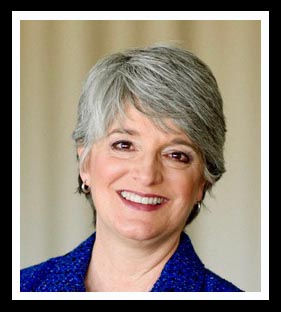 Tired of struggling with ADHD? You’re in the right place. ADHD Success is loaded with free, practical tips to help you get organized, manage your time, and live more easily with Adult ADHD. Like what you read? Sign up for the newsletter now! No Spam. I promise!
Tired of struggling with ADHD? You’re in the right place. ADHD Success is loaded with free, practical tips to help you get organized, manage your time, and live more easily with Adult ADHD. Like what you read? Sign up for the newsletter now! No Spam. I promise!
In today life, as we can see our life become very busy, so this app will be helpful for us.It can manage our time or life equally. I am also using ADHD time management app and Now i can’t live without this app, I think this app is very useful for student. Lol
Hello,
This is a very interesting post. I too feel very time-constrained. Therefore, I am procrastinating on my work and post a comment instead.
In all seriousness though, it sometime feels like time is spent all on reactive issues. Although not always true, I often consider “clearing my inbox” or sitting in less than relevant meetings reactive. Maybe a better term to use would be tactical as opposed to reactive.
Some things that have helped me are –
1. Know how to say “No”
If you say yes to everyone regarding everything, you quickly get bogged down. It’s often better to do 5 things right as opposed to 10 things half-assed.
2. Have a hobby outside of work
I don’t know if it’s a Microsoft thing, a Seattle thing, or a technology sector thing, but it’s easy to get engulfed in work work work. If you like your job and are getting rewarded for great work, it makes it easier, and it is ok to work hard. This said, I have found that when I have a well-balanced life, I perform better when I am in the office. My mind is clearer and I tend to try to get my work done so I can get to my other activities. For me, this includes mixed martial arts, hiking, working out, and making time for friends and family.
3. Work Smarter, Not Harder
I know everyone says this. It means everything and nothing at the same time. But really, there are ways to work smarter. For example, know your limitations and get help from the experts. It’s good to learn, but don’t spend countless hours on non value-add things that someone can do in 5 minutes. If I have a question on .NET Security or Perf, I will do some basic research for a few minutes, then call J.D. Also be aware of the law of diminishing returns. Do a great job, but realize that there comes a point when you have finished the work, reviewed it, polished it, and then need to send it off. You can get it incrementally better sometimes, but is it worth spending the same amount of time on the last 5% of the work as you spent on the first 95%, or should you move on to another project?
Good luck to all!
This worked for me thank you,deleteing and unplugging is neccesary, i have found almost same solution but it didn’t work,I did delete it. thanks
For people struggling on the daily, such as myself…this has being EXTREMELY motivating to me??!
Loved the post. Thanks.
I’ve been using one of the Top ADHD Time Management Apps for the past few months, and it has been a great help in managing my time and keeping me organized. I love the intuitive design and the fact that it syncs with my calendar. It has helped me stay on top of all my tasks and has improved my overall productivity. Highly recommend this app for anyone with ADHD looking for an effective time management solution. Also, if you are looking for an app on self-care and mindfulness, you can check this blog post 7 Best Mindfulness Apps Available For Free